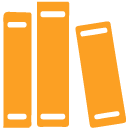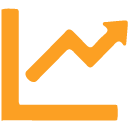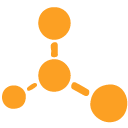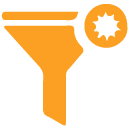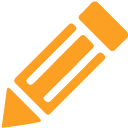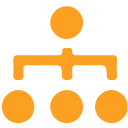Strategies for Maximizing Your Use of Benchworks
Benchworks’ online system provides access to a range of features and reports. From high-level insights to deep dives, Benchworks has all of the tools you need to support your continuous improvement efforts.
View Results by Accreditation or Professional Standards
View reports showing your survey results mapped to accreditation or professional standards. Simply select a criteria or aspects of the standard in a drop-down menu to view the survey results that are relevant to that part of the standards.
Make Longitudinal Comparisons to Identify Trends Over Time
If you have used the survey for multiple years, view your results over time to identify areas where you survey scores have increased or decreased. Our reports also show whether or not those changes are statistically-significant.
Identify Top Predictors of Your Program Outcomes
The Custom Statistical Analysis Report uses regression analysis and t-tests to identify which survey factors are the top predictors of overall outcomes. This report uses data from your students, so the results are campus-specific.
Benchmark Your Results Against Other Schools for a Broader Context
Programs can compare their results to three categories of schools: A self-selected group of six schools, participating institutions in your Carnegie class, and all participating institutions, making it easy to highlight where you program is outperforming peers.
Find Quick Answers to the Most Common Questions
The Executive Summary provides a high-level of view of your program with an FAQ-style report, getting decision-makers quick answers to their most common questions. Drill-downs allow for a deeper dive into the data quickly.
Filter Data to Understand the Experiences of Any Student Population
Use advanced filtering and cross-tabulations to disaggregate your data using any survey question or any pre-loaded population codes. This allows for quick access to view your survey results by major or concentration.
Customize the Survey to Your Program
Before launching the survey, add up to 20 of your own questions, replace generic phrases with language your students will recognize, or hide questions that don’t apply to your program.
Share Reports with Trusted Campus Colleagues
The “Share Reports” feature allows you to quickly give campus colleagues access to your results. And, you can customize what parts of the reports they have access to, so you can ensure they have access to only the parts of the reports you select.